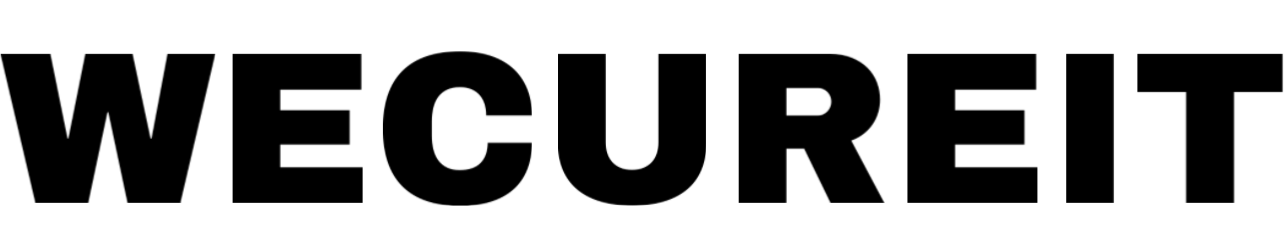Understanding your TV’s Bluetooth capabilities and how to use them can greatly improve your viewing experience.
Browsing: TV Guides
The good news is that most Hisense TVs that won’t turn on can be fixed quickly without calling a technician or buying a replacement.
Resetting your Hisense Roku TV is surprisingly simple and takes only a few seconds to initiate. The process works for all Hisense Roku TV models and can restore your device to optimal performance quickly and efficiently.
Understanding why your Hisense TV runs slowly and implementing the right solutions can dramatically improve performance and restore smooth operation to your smart TV experience.
Fortunately, most cases of Hisense TVs turning on by themselves can be resolved through systematic troubleshooting.
Through extensive testing and user feedback, we’ve identified several proven methods that successfully restore picture quality in the majority of cases.
This comprehensive comparison will help you determine which brand offers the best value for your specific needs.
This comprehensive troubleshooting guide will walk you through proven solutions to fix your Hisense remote control issues quickly and effectively.
Is your Samsung TV refusing to turn on without the remote? Every year, Samsung releases new smart TV models with…
Is your Hisense TV refusing to turn on? You’re not alone—this is a common issue faced by many Hisense TV…